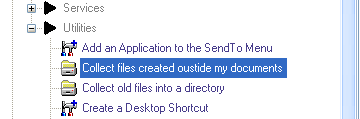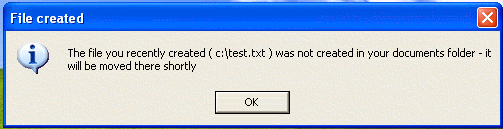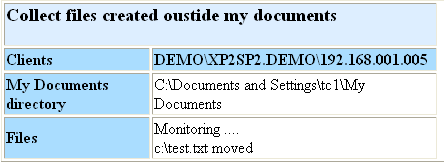Enforcing a "My Documents" rule:
This package will make finding and filing documents easier. The package will find all instances of documents with a specified extension and move them to the users "My Documents" folder.
Placing the documents in a centralised location makes it easier and quicker to find them. If the "My Documents" folder is mapped to a shared network location, this centralised location can be easily included in a backup regime, providing a level of data protection to the user.
To run this package, select it from the Utilities Group as shown below.
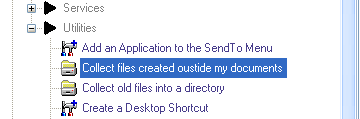
In the setup screen you will need to complete the relevant fields which are fairly self explanatory. You can stipulate multiple extensions in the "Other Extensions" field by placing a semi-colon between the extension. You must select "Execute in User Session".
Once you have executed the package the following results will be returned in the results screen.

The package indicates its running by letting you know it's "Monitoring...".
This is a perfect package to schedule to start each time the user logs on as it will continue monitoring for the entire user session or until stopped.
Everytime the user saves a document with the specified extension to a folder other than "My Documents", the package will notify the user with a message box advising the file was not created in the "My Documents" folder, and that it will be moved (or copied - depending on the information entered in the setup page) there.
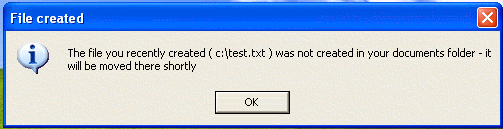
The file will be moved or copied to the "My Documents" folder and the results page will be updated accordingly.
The results page will be updated with the details as shown below.
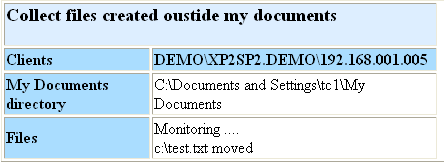
If you have any comments or requests to make about this package, or would like to request a particular package, please visit the Remote Control forum.
|